Plugins in ChatGPT were a good advancement, earlier ChatGPT was a chatbot but nowadays chatGPT is capable of doing many more things like generating images from Dalle.3, Canva integration and real-time web browsing.
Today we are going to discuss in detail one of the outstanding plugins “video insights chatGPT plugin”, it is a third-party plugin that can give you a lot of information about any Youtube video or your competitor’s Youtube video, so that you don’t need to watch the entire video and simply by questioning it you can get the script, engagements, likes, and any other important information.
Recently OpenAI held a conference in which more advancements and enhancements were talked about.
In this tutorial, I’ll guide you through the seamless process of using the Video Insights ChatGPT plugin to summarize YouTube videos directly within ChatGPT, eliminating the need for any Chrome extensions. Let’s dive into the details.
Also Read: 15 Best ChatGPT Plugins To Unlock ChatGPT’s Potential
Install & Activate Video Insights ChatGPT Plugin
To kickstart this exploration, ensure you’ve activated the Video Insights ChatGPT plugin. And the biggest requirement to use this plugin is that you have a ChatGPT Plus subscription plan because it is not currently accessible in the free plan.
If you’re a ChatGPT plus member, then congratulations you’re eligible for Video Insights ChatGPT Plugin. The step to Install & Active this plugin is here,
- Navigate to your “account settings”

- Select “beta features” and ensure plugins are “enabled” in your ChatGPT account
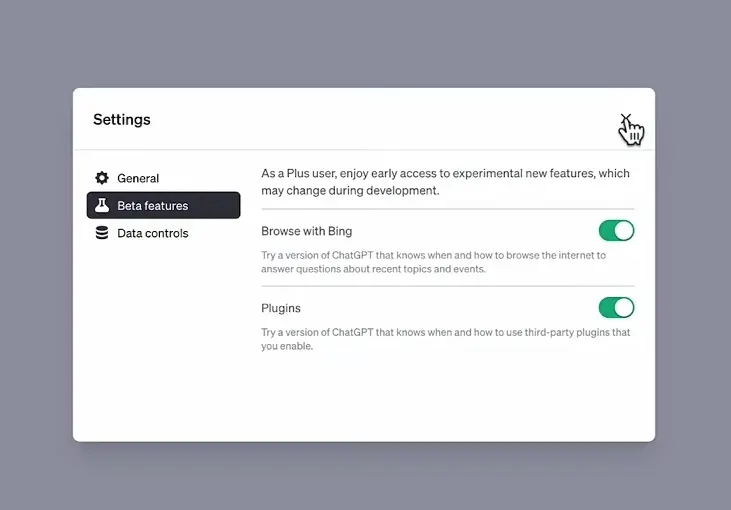
- Activate or Switch the “GPT-4 model”
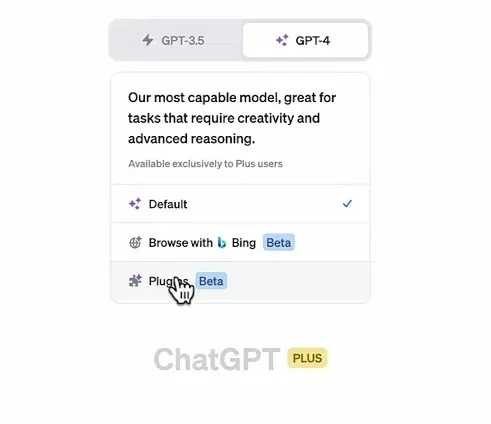
- Proceed to the “plugin store”
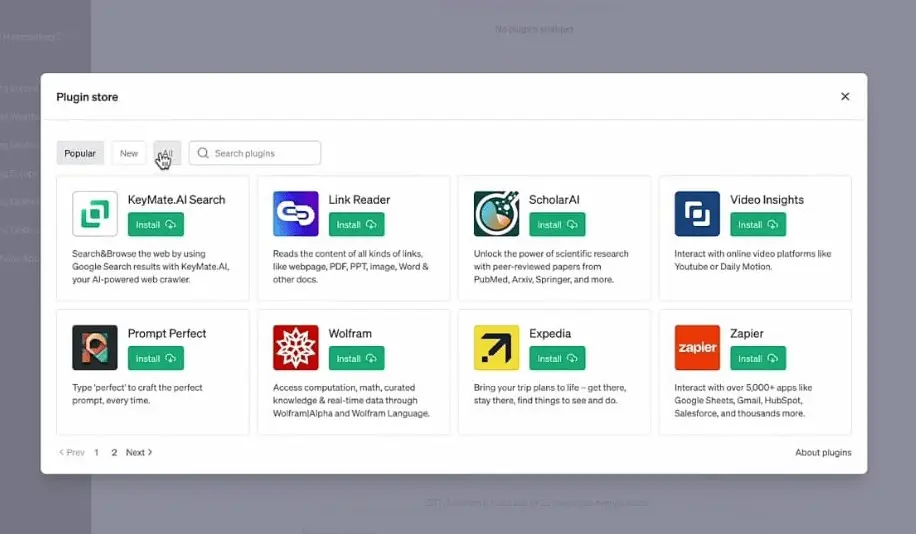
- Search for the “Video Insights plugin” and install it and make sure it’s enabled
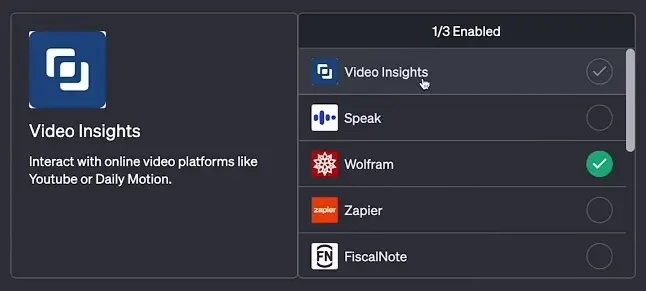
Now, you’re ready to unlock the potential of this powerful tool.
Keep in Mind When You’re Using Video Insights ChatGPT Plugins
Step 1: Enable the Plugin
Activate the plugin by selecting it in the plugin store. If you encounter any issues, revisit your account settings and verify that plugins are enabled. The seamless integration of plugins enhances your ChatGPT experience.
Step 2: Prompting ChatGPT
A best practice is to ask ChatGPT directly about using the plugin. This step ensures the plugin is enabled, allowing ChatGPT to provide precise instructions. Although the responses may vary, you’ll gain valuable insights into the plugin’s functionalities.
Some Use-Cases of Video Insights ChatGPT Plugin
The video insights chatgpt plugin can be a very valuable plugin if you are able to use it productively. This plugin can prove to be a boon for content creators and YouTubers. Some use cases are mentioned here so that you can understand how it works.
Extracting Transcriptions and Summaries
Let’s dive into a practical example to illustrate the plugin’s capabilities. Suppose you want the full transcript of a YouTube video titled “Bitcoin Explained and Made Simple.” Copy the , return to ChatGPT, and prompt the plugin with a request for the full transcript.
| Generate the full transcript of this YouTube video: [insert video URL] |
Upon activation, the plugin fetches relevant data, including the video ID, metadata, and transcript. It’s a seamless process that allows you to access a treasure trove of information from the video.
Summarizing Video Content
Moving beyond transcriptions, the Video Insights plugin excels at providing insightful summaries. Let’s take the example of summarizing a video explaining how Bitcoin works.
| Generate a summary of this YouTube video: [insert video URL] |
The plugin efficiently processes the video, retrieving the transcript and other metadata. In a matter of moments, you receive a concise summary, offering a glimpse into the video’s content.
Transcript Analysis for SEO Beginners
Now, let’s test the transcript functionality with a 20-minute SEO tutorial. We aim to generate a transcript with timestamps highlighting crucial points.
The plugin, while not fully grasping the initial request, manages to bracket timestamps and provide brief summaries of main points, making it a valuable tool for efficiently navigating lengthy content.
Tailoring Plugin Use to Your Needs
In essence, the Video Insights Plugin is not just for watching entire videos. Suppose you’re looking for specific information within a lengthy tutorial. In that case, this plugin becomes a valuable asset, efficiently summarizing the main points without the need to skim through the entire video.
Conclusion
As we have seen in the article, the Video Insights ChatGPT plugin is a valuable plugin when you want to seek In-depth information from YouTube videos or daily motion videos and analyze or prepare scripts for the content.
Video Insights ChatGPT Plugin allows you to effortlessly summarize YouTube videos within ChatGPT without relying on external Chrome extensions. If you’re eager to explore more plugin functionalities or build a robust understanding of ChatGPT’s capabilities, subscribe to our Blog by submitting an Email address.
There can be many other use cases for this apart from the use cases given in this article. If you got value from this article please share it if Anyone wants to unlock the potential of chatGPT.
Frequently Asked Questions
How do I use video insights with ChatGPT?
Above we have explained in detail how to use it step-by-step but in short we will also tell you here.
If you are a ChatGPT Plus subscriber then you can use it. the process is simple, Navigate to your account settings, select beta features, and ensure plugins are enabled in your ChatGPT account.
Activate the GPT-4 model and proceed to the plugin store. Search for the Video Insights plugin, and install it. Once installed you will have to enable it.
Can I use ChatGPT to transcribe a video?
Yes of course you can transcribe audio and video files by enabling that plugin called “Video Insights Chatup Plugin”
How do I get the transcript from the YouTube video in ChatGPT?
Whatever video you want to transcribe, copy the URL of that video and enable the Video Insights plugin.
Generate the full transcript of this YouTube video: [insert video URL]
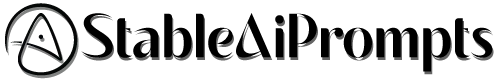

AI moving too fast? Get the email to future proof yourself.