Leonardo is pushing the boundaries of his possibilities and Now Leonardo AI can convert images into motion with the help of its new feature Image2Motion feature, and today we will discuss about Leonardo Image2Motion feature.
Leonardo AI is a powerful image generation tool that you are quite familiar with it; I don’t need to tell you. Right.
Leonardo AI is a tough competitor to Midjourney in terms of text-to-image generation and is a very good and capable alternative.
Leonardo.ai was very good in image generation but now recently, it has introduced its “Motion Feature” through which you can convert your images into Motion video and download it in MP4. We will talk about it deeply in this article and learn how to use the Image2motion feature in Leonardo AI.
Also Read: Leonardo AI Image-to-Image Feature (Step-By-Step Guide)
What is the Image2Motion Feature in Leonardo AI?
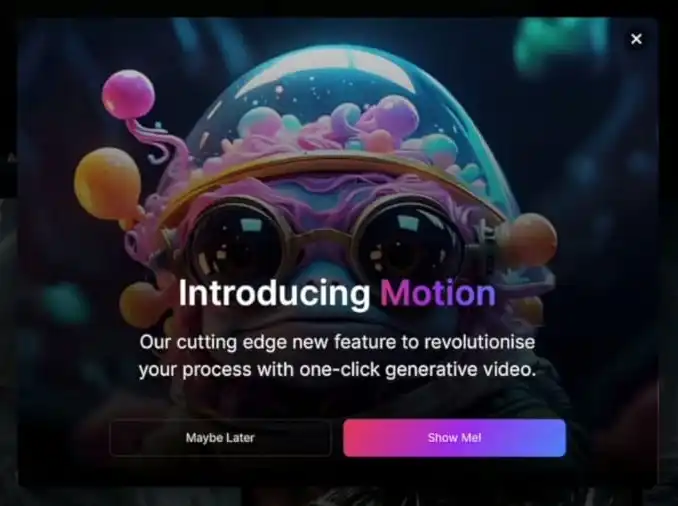
In simple words,
“With the help of motion feature, you can convert your images into life, that is, you can convert your images into motion videos.”
Leonardo AI motion feature is an amazing feature that can provide you with a seamless and easy experience. With this, you can convert your images into motion in a single click and bring life to your images.
Leonardo is known for its functionality and easy-to-use experience and this Image2motion feature will also give you the same experience.
Introducing Leonardo Motion 🎬
— Leonardo.Ai (@LeonardoAi_) December 24, 2023
Generate videos from your images in just a couple of clicks.
Now available to all users, paid and free. Our top plan now also includes unlimited video generations. 🚀🚀 pic.twitter.com/toxbXfEgZk
Leonardo Image2Motion Feature is Free or Paid?
Leonardo Image2motion feature is available for all types of users. The most interesting thing about it is that today you can use it for free also but you get 150 tokens every day in the free plan.
But there are limitations of tokens in the free plan and if you want to do unlimited video generation then you will have to upgrade to Leonardo’s Top plans which will cost $48 per month.
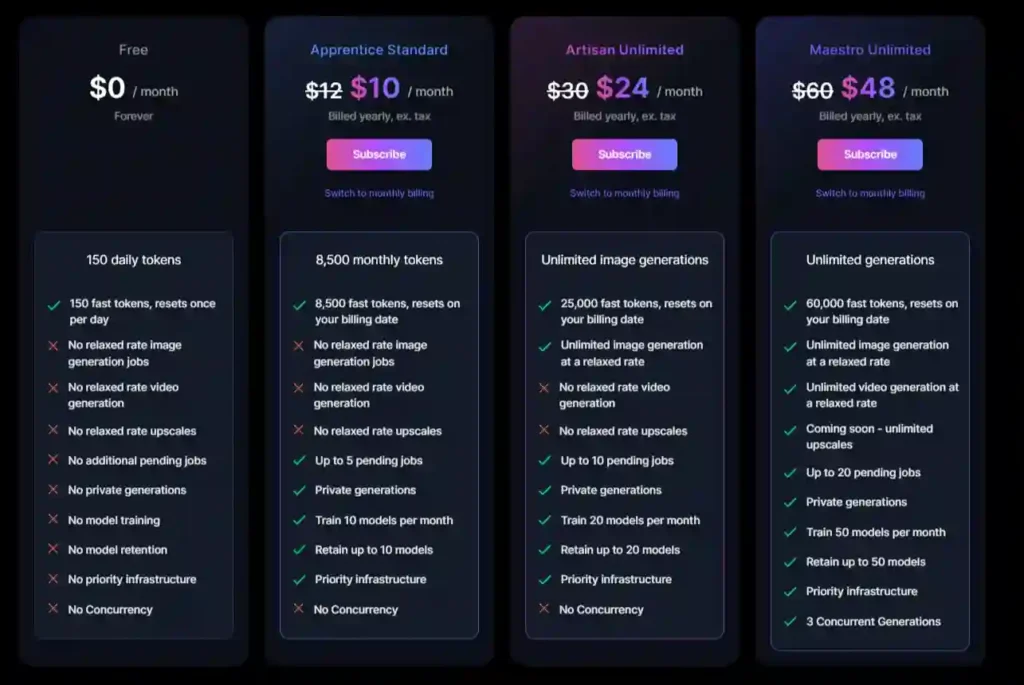
How to Use Leonardo Image2Motion Feature?
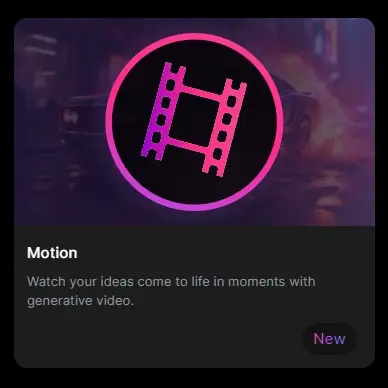
It is very easy to access the Leonardo AI image2motion feature so you can convert images generated in your community feed and personal feed (Images you have created) into Motion. Let us see how to use this motion feature step-by-step.
Step 1: Create an account
First, you have to create your account on leonardo.ai, if you already have an account it’s good but if not then go to Leonardo’s official website and sign up with your Apple, Google, or Microsoft account. You can also create an account by manually filling in the email address and password.

Step 2: Create Your Images by Prompt or Go to Your Community feed & Personal Feed
If you have just created your account then you will have to generate your images with the help of Leonardo prompts you to generate your images with the help of the “Image generation” tool.
Whatever images you generate, you will find them in your “personal feed” section and you can also access images generated by other creators by going to the “community feed” and you can use the Image2Motion feature on other creator’s images.
Step 3: Use the Image2Motion Feature
Now, it is the final step,
Now you go to your personal feed or community feed and click on any image that you want to convert into motion video,
Now, simply click on “Image2Motion” Button
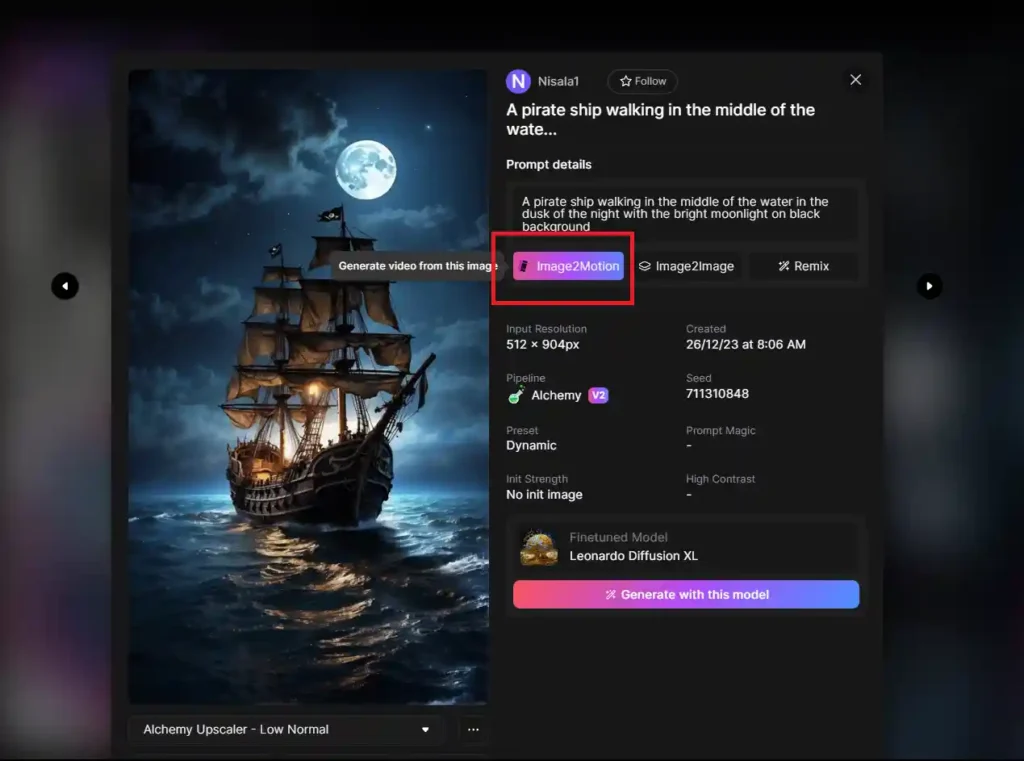
After clicking, you will see a window in which one option will be “Motion Strength (this is how you can determine the movement of motion in your images)” and another option will be “Visibility (Public/Private)“.
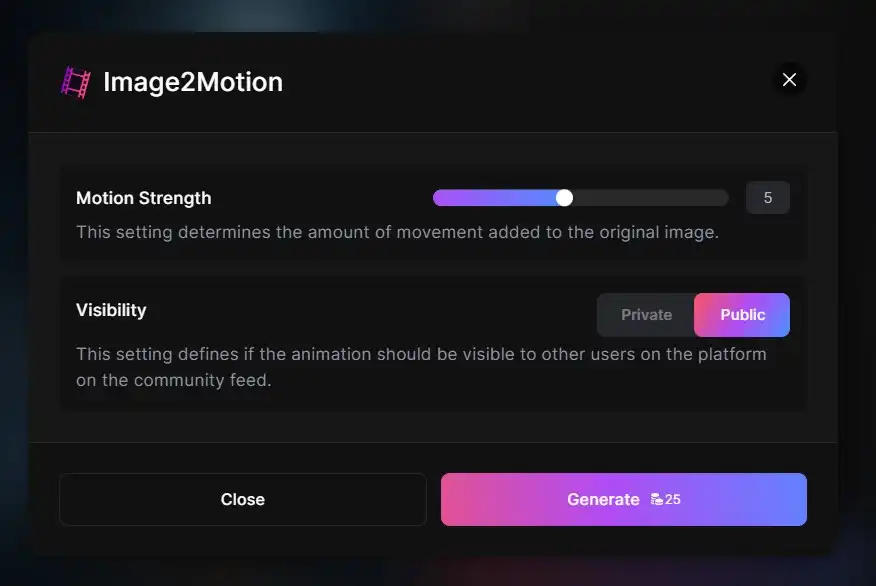
You can generate motion video by tapping on “Generate” which costs you a small amount of tokens.
It takes some time to load and then your image will be successfully converted into motion video and this is how the Image2Motion feature works.
Now you have learned how to use this feature and you can use your creativity to use this Image2Motion feature.
Watch This!
Conclusion
This Image2Motion feature of Leonardo is quite impressive and it can be a game changer in the field of generative art. We have discussed in this article that you can use it for free and generate motion-generated videos.
Image2motion feature can bring life to your images and give motion animation to your simple images. Leonardo is one of the best image generatives for this WOW feature and in the future, it will push its boundaries even more and give us more value.
You can subscribe to our blog to stay updated with its amazing features and share this article with those who need it.
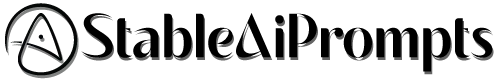

AI moving too fast? Get the email to future proof yourself.