In this wonderful article, we will deeply review a wonderful ChatGPT plugin named “Prompt Perfect” and we will see how to use Prompt Perfect.
We’ll delve into a game-changing Prompt Perfect ChatGPT Plugin that transitions you from a standard prompt engineer to an expert in the field with just one word – “perfect“.
Only if you are a ChatGPT Plus user, do you get the option of ChatGPT plugins because it is not available in the free version of ChatGPT. By seamlessly integrating “Prompt Perfect Plugin” into your ChatGPT experience, it transforms your ordinary prompts into well-refined Prompt so that ChatGPT can better understand and it can generate results effortlessly.
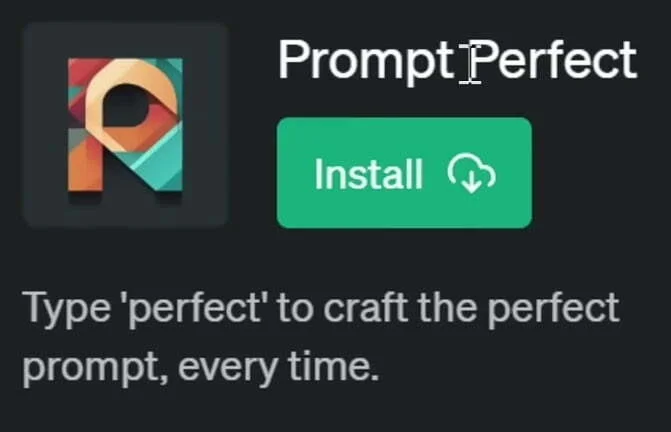
The more well-defined your prompt is, the more efficient your result will be. And Prompt Perfect ChatGPT plugin converts your simple prompt into a well-elaborated form which makes your query reach the ChatGPT in a better way.
Let’s Get Started on it.
Also Read: Best ChatGPT Prompts For All Types of Work
How to Install & Enable Prompt Perfect Plugin in ChatGPT
To use the Prompt Perfect plugin, you will need a ChatGPT plus account which will cost you $20 per month. ChatGPT Plus has its benefits: ChatGPT includes access to plugins, internet web browsing, and access to the advanced model of GPT-4 & many more advancements.
If you’re unfamiliar with enabling plugins, refer to the guide in this article for step-by-step guidance.
To activate ChatGPT plugins, go to [Settings]

Tap on [Beta Features] and enable the [plugins option].
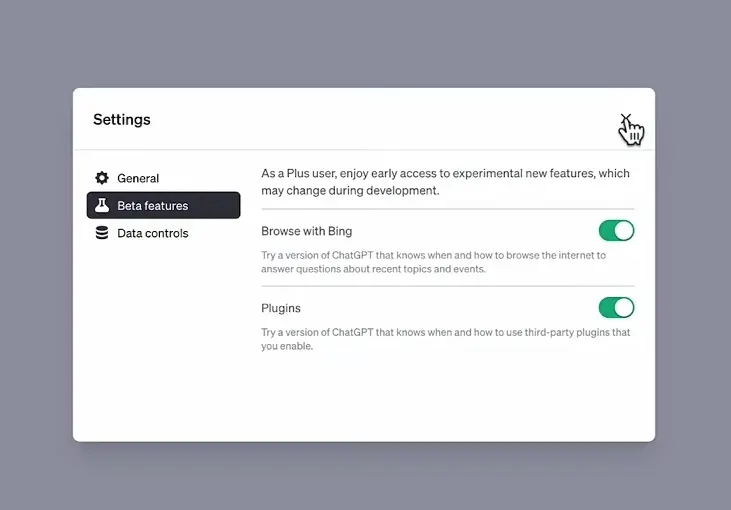
Click on [New Chat] in the top-left corner
Select [GPT-4] from the model selector

Choose [Plugins] from the drop-down menu
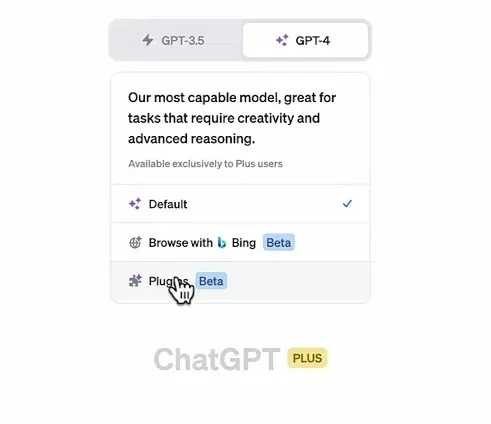
Install the [Prompt Perfect ChatGPT Plugin], accessible through the [Plugin Store]
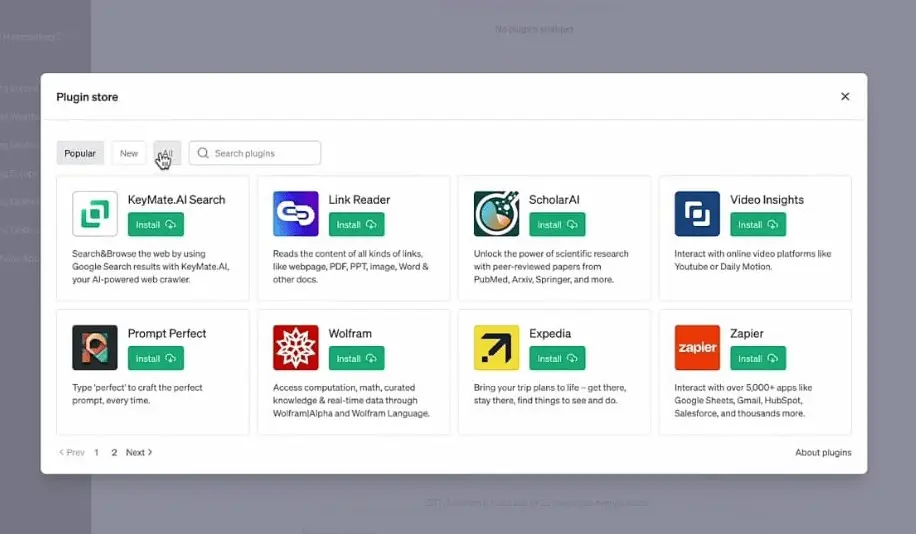
Enable the Prompt Perfect ChatGPT plugin by ticking the checkbox next to its name.
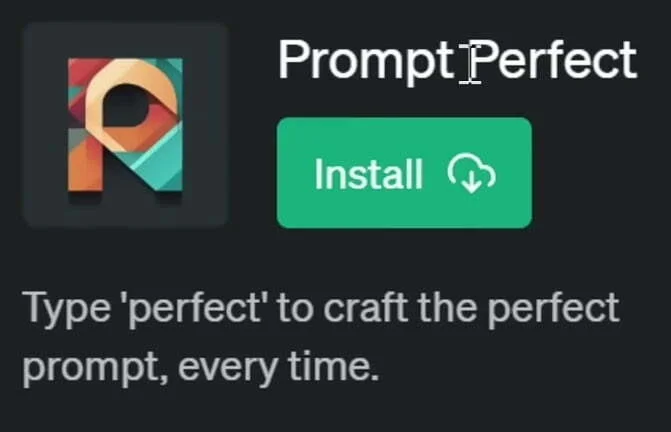
How to Use Prompt Perfect ChatGPT Plugin
After enabling this plugin, you submit your initial prompt using this plugin. Prompt Perfect does just that. If you find yourself using commonplace language, it takes your words and molds them into a perfect form for ChatGPT to grasp.
Prompt Perfect will refine your conversations with ChatGPT with one simple click, increasing your chances of getting better results.
To utilize Prompt Perfect, begin by typing the magic word – “Perfect”. From there, you can continue expressing yourself in a conversational tone.
Perfect, [Your Initial Prompt]
Here are some examples so that you can better understand,
Examples
From there, you can continue expressing yourself in a conversational tone. For instance: “Perfect, what’s the linear thing that sits under the roof and above the windows and walls of a house?“
Click “Send Message,” and ChatGPT, recognizing the Prompt Perfect plugin, will generate a refined response.
The plugin interprets your colloquial inquiry and refines it into a more structured form: “Can you describe the specific architectural feature that is typically located above the windows and walls of a house directly underneath the roof? It is characterized by its linear white appearance.“
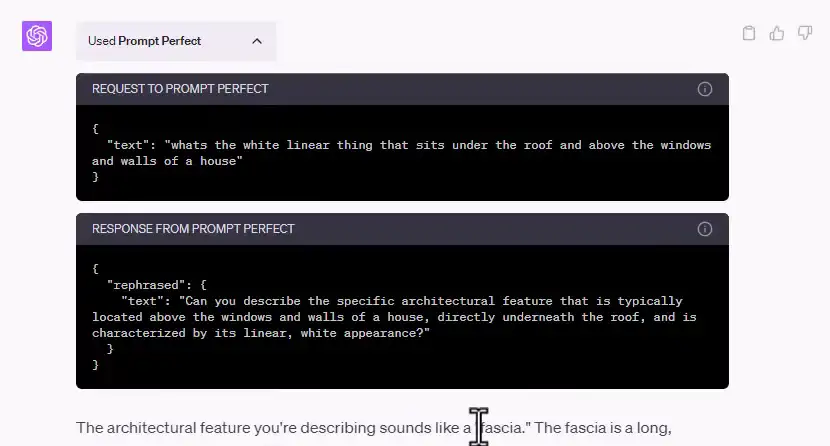
Just One More Example,
Suppose you are a businessman or a salesperson, then prompt perfect turns your simple query into a detailed prompt which helps chatGPT generate better results for you.
To utilize Prompt Perfect, begin by typing the magic word – “perfect”:
Your Simple Prompt: Perfect, how do I make more sales? What do I need?
Initially, the text may be vague and generic, posing a challenge for ChatGPT. Here’s where Prompt Perfect steps in:
Generated Response: What specific strategies or tactics can I employ to increase my sales? What resources or tools do I need to implement them effectively?
With this refined prompt, you guide ChatGPT toward a more detailed and tailored response, steering it away from generic answers.
Our Final Thoughts!
If you want to generate good results from AI chatbots then you need a detailed prompt and prompt perfect chatGPT plugin refines your simple prompt and converts it into the desired prompt with the right words and is more attractive.
If you want to understand the details of prompt perfect and how to use it, you can read this article.
To learn more amazing plugins of ChatGPT and unpack its potential, you can subscribe to our blog.
Frequently Asked Questions
Is Prompt Perfect ChatGPT Plugin Free?
Prompt Perfect plugin is not free because to use it you need to have a ChatGPT Plus account and if you do not have a premium account then you can upgrade.
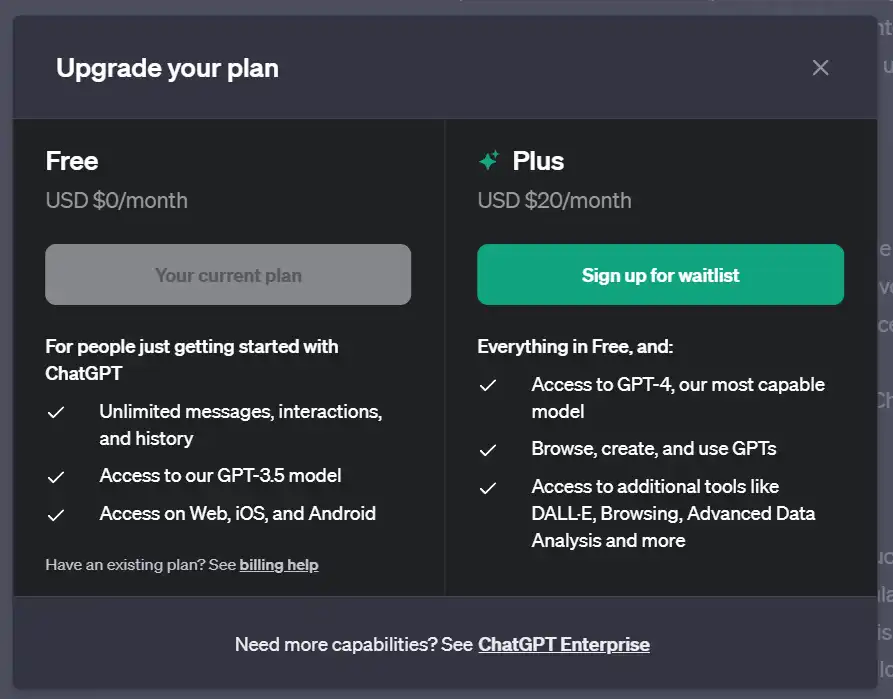
What are the best ChatGPT plugins?
If you want to know about more useful plugins of ChatGPT and want to unlock the potential of ChatGPT then you can refer to this article > Best ChatGPT Plugins To Unlock ChatGPT’s Potential.
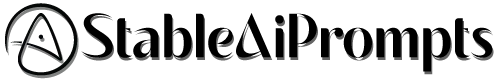
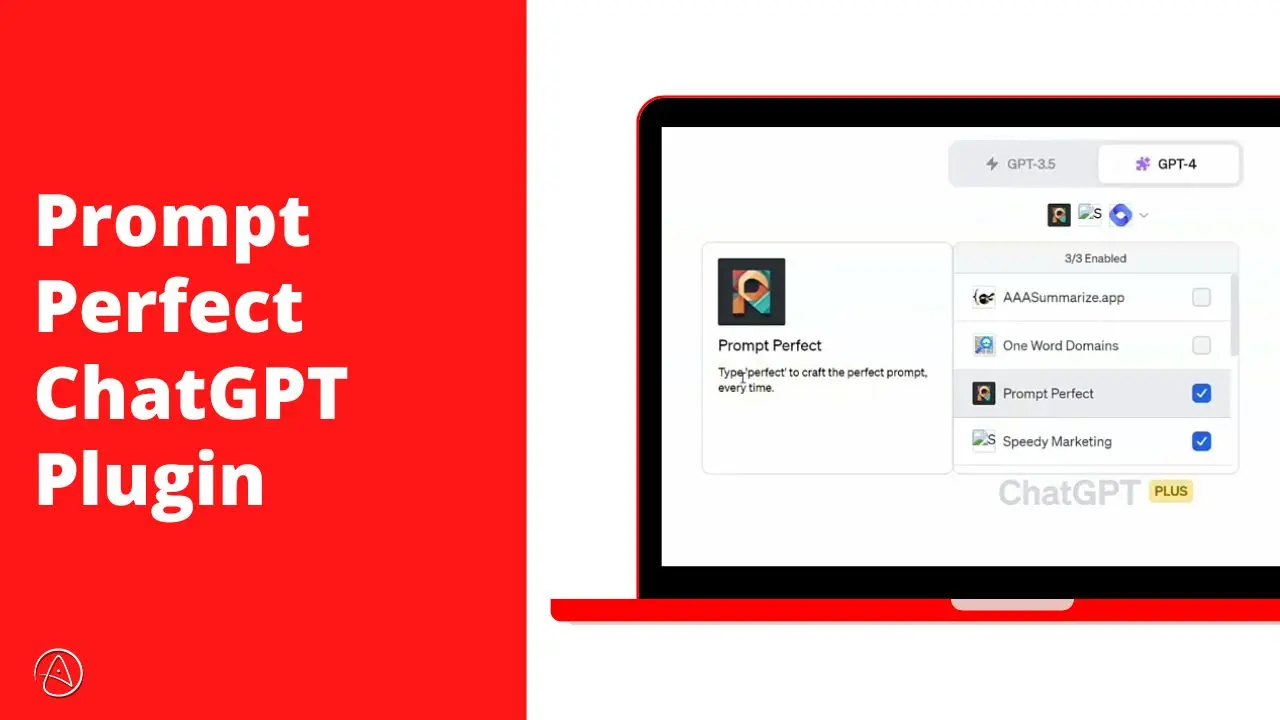
AI moving too fast? Get the email to future proof yourself.